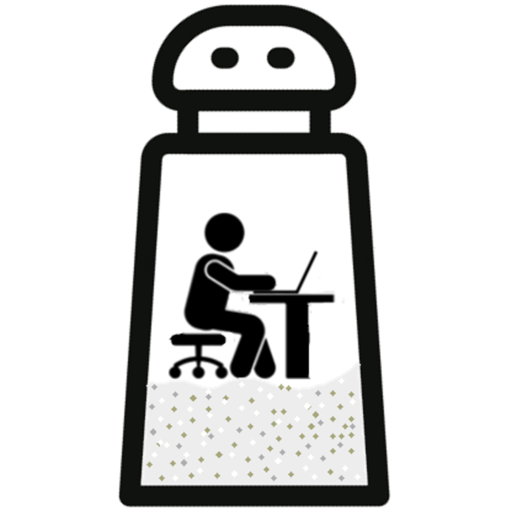Introduction
Welcome to the In a Pinch API! You can use our API to access In a Pinch API endpoints, which can get information on loaders and current usage within your project.
Authentication
To authorize, use this code: Make sure to replace
tokenwith your API key.
# With shell, you can just pass the correct header with each request
curl "https://api.inapinch.io/v1/api" \
-H "Authorization: token"
The above command returns JSON structured like this:
{
"apiId":"e2339719-75d6-4983-9785-41aac54bc778",
"projectId":"e2a99d6b-90fc-4d72-9303-a58a7af393dd",
"ownerId":"3c118249-6ac8-4ce0-a2ee-f7274ef8da70",
"now":"2022-07-13T21:34:12.141Z"
}
In a Pinch uses API keys to allow access to the API. All API Keys are project specific; you can create a new api key in your project settings, see this blog post for more information.
In a Pinch expects for the API key to be included in all API requests to the server in a header that looks like the following:
Authorization: token
Loaders
Get All Loaders
curl "https://api.inapinch.io/v1/loaders" \
-H "Authorization: token"
The above command returns JSON structured like this:
[
{
"name": "Complex Query",
"id": "39125626-67b3-43c7-af52-03a7529885c7",
"createdAt": "2022-07-11T22:16:01.331Z"
},
{
"name": "Summer Recipes",
"id": "ab6e5772-4714-4b1f-96d1-6cae1d286b7b",
"createdAt": "2022-07-11T23:47:58.428Z"
},
{
"name": "CMS Content",
"id": "fabaf4e4-07ac-4f21-a963-39149bfa7691",
"createdAt": "2022-07-11T23:55:30.227Z"
}
]
This endpoint retrieves all Loaders.
HTTP Request
GET https://api.inapinch.io/v1/loaders
Get a Loader
curl "https://api.inapinch.io/v1/loaders/2" \
-H "Authorization: token"
The above command returns JSON structured like this:
{
"id": "39125626-67b3-43c7-af52-03a7529885c7",
"projectId": "0cf34f34-6b99-4ba5-a0c2-769c454b28ee",
"createdBy": {
"id": "ddd9afdc-7fd1-4940-9cde-6aa85c961676",
"projectId": "0cf34f34-6b99-4ba5-a0c2-769c454b28ee",
"type": 0
},
"createdAt": "2022-07-11T23:47:58.428Z",
"name": "Todo Items",
"isPublic": false,
"definition": {
"url": "https://jsonplaceholder.typicode.com/todos"
}
}
This endpoint retrieves a specific loader.
HTTP Request
GET https://api.inapinch.io/v1/loaders/<ID>
URL Parameters
| Parameter | Description |
|---|---|
| ID | The ID of the loader to retrieve |
Invoke a Loader
curl --request GET \
--url https://api.inapinch.io/v1/api/loaders/39125626-67b3-43c7-af52-03a7529885c7/invoke \
--header 'Authorization: Bearer token'
The above command returns JSON structured like this:
[
{
"userId": 1,
"id": 1,
"title": "delectus aut autem",
"completed": false
},
<...>
{
"userId": 10,
"id": 199,
"title": "numquam repellendus a magnam",
"completed": true
},
{
"userId": 10,
"id": 200,
"title": "ipsam aperiam voluptates qui",
"completed": false
}
]
This endpoint retrieves a specific loader.
HTTP Request
GET https://api.inapinch.io/v1/loaders/<ID>
URL Parameters
| Parameter | Description |
|---|---|
| ID | The ID of the loader to retrieve |
Update a Loader
curl --request PUT \
--url https://api.inapinch.io/v1/api/loaders/39125626-67b3-43c7-af52-03a7529885c7 \
--header 'Authorization: Bearer token' \
--header 'Content-Type: application/json' \
--data '{
"name": "Collect Todo Items",
"definition": {
"url": "https://jsonplaceholder.typicode.com/todos"
}
}'
The above command returns JSON structured like this:
{
"id": "39125626-67b3-43c7-af52-03a7529885c7",
"projectId": "0cf34f34-6b99-4ba5-a0c2-769c454b28ee",
"createdBy": {
"id": "ddd9afdc-7fd1-4940-9cde-6aa85c961676",
"projectId": "0cf34f34-6b99-4ba5-a0c2-769c454b28ee",
"type": 0
},
"createdAt": "2022-07-11T23:47:58.428Z",
"name": "Todo Items",
"isPublic": false,
"definition": {
"url": "https://jsonplaceholder.typicode.com/todos"
}
}
This endpoint updates a specific loader.
HTTP Request
PUT https://api.inapinch.io/v1/loaders/<ID>
URL Parameters
| Parameter | Description |
|---|---|
| ID | The ID of the loader to retrieve |
Delete a Specific Loader
curl "https://api.inapinch.io/v1/loaders/2" \
-X DELETE \
-H "Authorization: token"
The above command has no content if successful
This endpoint deletes a specific loader.
HTTP Request
DELETE https://api.inapinch.io/v1/loaders/<ID>
URL Parameters
| Parameter | Description |
|---|---|
| ID | The ID of the loader to delete |
Metrics
Get All Metrics for this Project
curl "https://api.inapinch.io/v1/metrics" \
-H "Authorization: token"
The above command returns JSON structured like this:
{
"periodEnd": 1660191229000,
"periodStart": 1657512829000,
"version": "1.0",
"calls": 146,
"storage": 0
}
This endpoint retrieves all metrics for this project.
HTTP Request
GET https://api.inapinch.io/v1/metrics
Errors
The In a Pinch API uses the following error codes:
| Error Code | Meaning |
|---|---|
| 400 | Bad Request -- Your request is invalid. |
| 401 | Unauthorized -- Your API key is missing or incorrect. |
| 403 | Forbidden -- You don't have access to view this resource. |
| 404 | Not Found -- The specified resource could not be found. |
| 429 | Too Many Requests -- You're requesting too many resources! Slow down! |
| 500 | Internal Server Error -- We had a problem with our server. Try again later. |
| 503 | Service Unavailable -- We're temporarily offline for maintenance. Please try again later. |